There's no doubt going to be a lot of Steves running around this Halloween, as Minecraft still has a huge community, but those posers are probably just buying their Minecraft costumes. Isn't the best part about Minecraft creating? So why let someone else create your costume?
Unfortunately, it's hard to actually get away from playing Minecraft to actually make a cool Minecraft costume. So, more than likely, most of you will resort to last-minute costume shopping. But it's really simple to make one, as long as you've got foam board, a cardboard box, heavyweight paper, cutting utensil, glue, and the templates.

Creating Steve's Head
Check out the video tutorial below from BeforeAndAfterTV to see how to make a Steve head. If you don't want to make a Steve head, you can always snag one off of Amazon.
Creating Pickaxes & Swords
The video below is for making pixelated foam replicas of pickaxes and swords. Again, if you don't want to actually DIY one, you can get one off of Amazon (see below for links).
PDF Templates
You can download the PDF templates right here for your DIY costume.
- Steve's head
- Iron Sword (alternative template; more sword options)
- Diamond Pickaxe (alternative template; more pickaxe options)
Amazon.com Costume Options
Don't have time to DIY your Minecraft costume? Below are some Minecraft masks and weapons that you can get for Halloween, but just make sure to keep shipping times in mind.
- Cardboard Steve Head
- Cardboard Steve Head & Foam Fire Sword
- Cardboard Steve Head & Foam Blue Diamond Gun
- Foam Fire Sword
- Foam Blue Diamond Gun
- Foam Blue Diamond Sword
- Foam Blue Diamond Pickaxe
- Foam Blue Diamond Sword & Pickaxe Set
- Foam Gold Sword
- Foam Gold Pickaxe
- Foam Gold Sword & Pickaxe
- Foam Iron Sword
- Foam Iron Pickaxe
- Foam Iron Sword & Pickaxe
Don't want to be Steve for Halloween? Maybe you're more of a Creeper then.





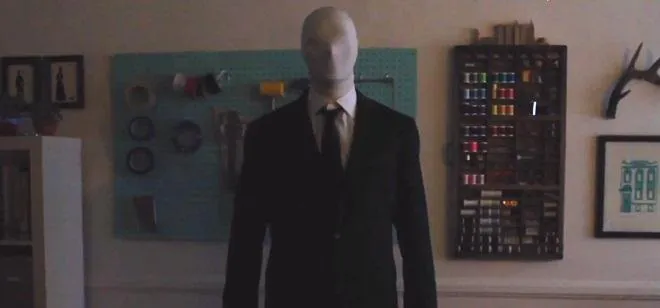


















Comments
Be the first, drop a comment!