One of the best times to get creative during the year is Halloween, and if you're one of those people that like to make your own costumes and decorations, then here's a little something you can do for that scary night... A GHOST!!!
Materials
You'll need the following items, which you can easily get anywhere.
- White helium balloon(s)
- White garbage bag
- Cutting tool
- Tape
- Black marker
- String (Optional)
- Glow-in-the-dark paint (Optional)
Steps
The steps are pretty simple, so I highly recommend that kids partake in this fun project.
* Adult supervision required when using sharp cutting tools.
- Extend your bag on the table and, if it's too big for the balloon, then trim off some of it. You want the bag to end up being like a hoodie. Two open sides and two closed sides.
- Put a face on your ghost, whether you want it to look scary or happy. It's up to you, get as creative as you can. Just draw a face on the balloon using a black marker.
- Put the balloon inside the hoodie bag, with the face exposed, obviously. Use tape to hold it in place. At this point your ghost may or may not float on its own depending on how heavy the bag is or how small the helium balloon is.
- Put another helium balloon underneath the ghost to give it a little boost.
- Tie a string to it so your ghost doesn't get away from you and starts terrorizing the kids next door.
- You may smear glow in the dark pain on it to give it an even better ghostly appearance.
You can use your ghost for many things such as a Halloween decoration or to pull off a prank on some trick or treaters. Use your imagination.
Please refer to the instructional video provided if you want a better idea of how this project is done.





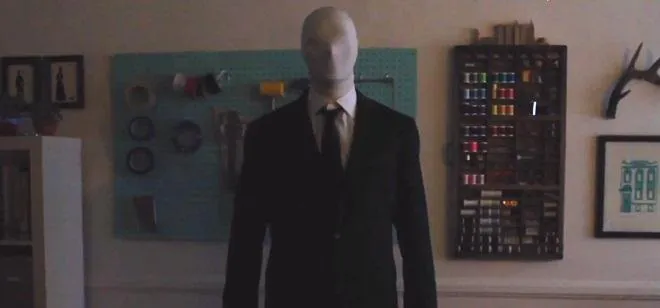


















Comments
Be the first, drop a comment!