Wonder Woman is going to be everywhere this Halloween, and you know it. One way for your rendition of Diana to stand out among an (Aegean) sea of Wonder copycats is to shy away from the classic high-glamour makeup style that Gal Gadot wears in the recent movie. You can still put on your tiara and carry your golden lasso all the same — you just need to go with a unique comic-book style makeup.
With the help of licensed esthetician and self taught makeup artist Lex, instead of looking like you got to your Halloween party by boat from Themyscira, you can look like you exploded out of the very pages of one of Gail Simone's comics!
Supplies
For this look, you're going to need:
- primer
- foundation
- setting powder
- blush
- glitter eyeliner
- dark eyeshadow
- angled brush
- liquid/gel eyeliner
- red lipstick
- black and white bodypaint
- foundation brush
- fake eyelashes
Preparation
Prepare your face with primer and foundation. You can also add a light shadow to and around your eyelids, as well as glitter to your eyelids for a more glamorous look. You'll want to highlight and "raise" your cheekbones with contours and blush.
Comic-Book Lines
This is where it all happens. You want to fill out your eyebrows — real thick, just like Wonder Woman's! — give yourself cat eyes, and outline your lips and facial features first with some liquid eyeliner. Then use black body paint for the comic-book lines on your neck, shoulders, and collarbones.
Comic-Book Lips
Add red lipstick and blend some black inwards from the corners of your mouth, before finishing with some thick, crisp, white shine using the body paint.
Full Video
If you want to see Lex go through each step in detail, check out her video below. She actually offers four different takes on Wonder Woman, with a simple, clean look on one end of the spectrum and the comic-book approach we've covered on the other.
Take the wind out of any of your fellow Wonder Women with your new comic-book looks this Halloween? Let us know in the comments below!
Cover photo via Madeyewlook/YouTube









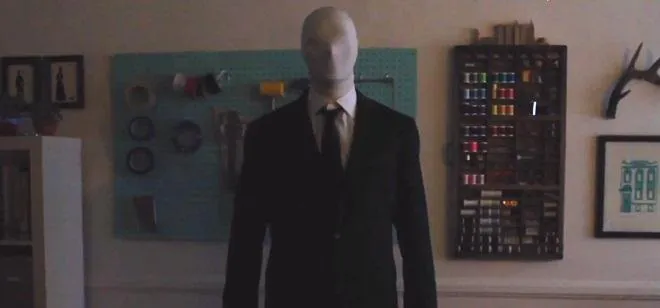


















Comments
Be the first, drop a comment!